New Publications & Alerts
Use new Publications to launch a new publication document or alert.
Starting a New Publication
1. From Start page in the backstage, click the blue "New Publication" button:
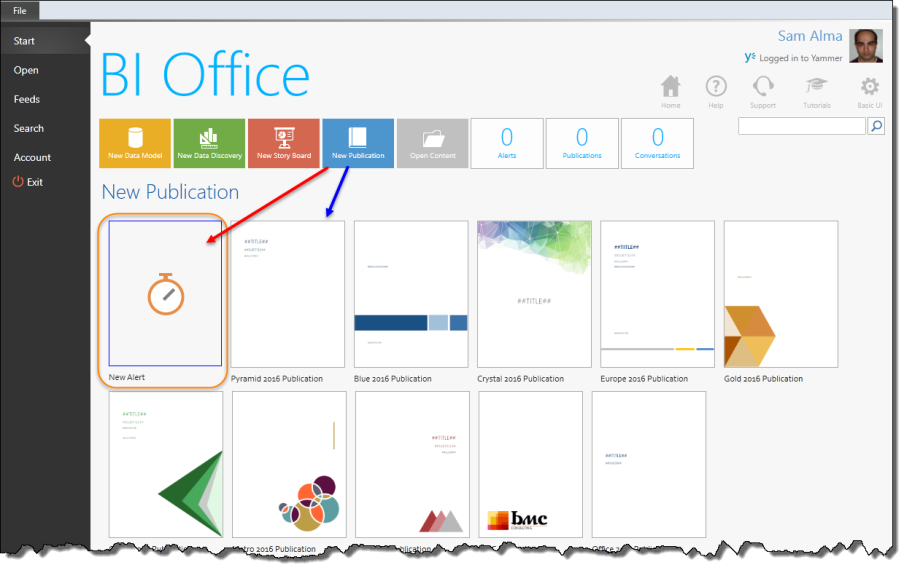
2. Select a template design from the variety of document templates (blue arrow).
3. After selecting a document template, a pop-up window will appear requesting you to select the page size and orientation (outlined below in red). Choices presented depend on the existing designs that have been added to the document theme templates in the admin console.
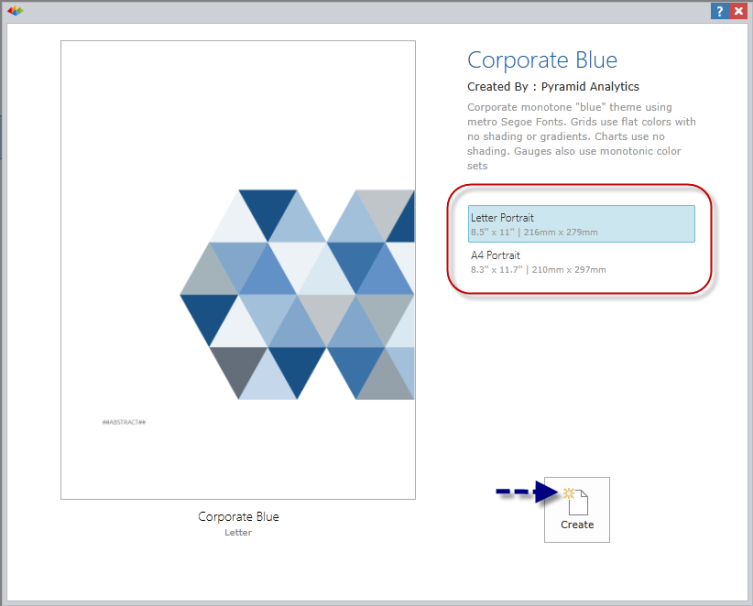
4. Once you choose a theme and layout, press "Create".
5. This will bring you directly into the Publications Designer.
Starting a New Alert
1. From the Start page in the backstage, click the blue "New Publication" button.
2. Click on the "New Alert" choice (red arrow and orange highlight).
3. This will bring you directly into the Alert Designer.
Home |
Table of Contents |
Index |
User Community
Pyramid Analytics © 2011-2022

